Google Zeitgeist Mapped

Labels: 2010, Aggregation, Google, Zeitgeist Mapped
Mapperz - The Map & GIS News finding blog. With so many Mapping sites online. This blog tries to provide you with the best maps and services that are currently available online. @mapperz

Labels: 2010, Aggregation, Google, Zeitgeist Mapped
Map Open Data with Google Fusion Tables


Labels: Bridges, Fusion, Google, Map, Offsetting, Open Data, Tables, Warwickshire
Google Bookmarks Your Maps
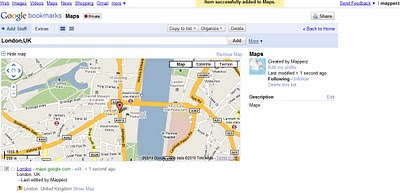
Labels: Bookmarks, Favourites, Google, Maps, Share
UK Streetview - FULL Coverage


Labels: Coverage, Full, Google, March 2010, Street View, UK, United Kingdom
Biking Directions on Google Maps - New! (in beta)
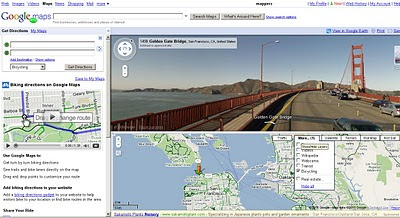
New Google Geocoding Web Service
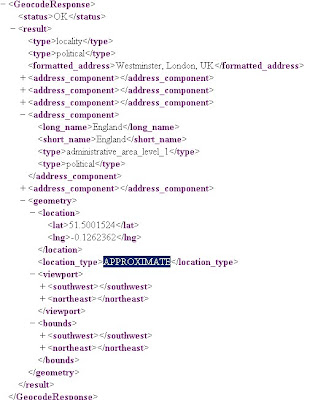
"OK" indicates that no errors occurred; the address was successfully parsed and at least one geocode was returned. example"ZERO_RESULTS" indicates that the geocode was successful but returned no results. This may occur if the geocode was passed a non-existent address or a latlng in a remote location. example"OVER_QUERY_LIMIT" indicates that you are over your quota. (your geocoding too fast!)"REQUEST_DENIED" indicates that your request was denied, generally because of lack of a sensor parameter. example"INVALID_REQUEST" generally indicates that the query (address or latlng) is missing. exampleLabels: Geocoding, Google, Improved, New, New Service, v3, Web
Google Fusion [Tables] Maps - February 2010 Update - More Powerful
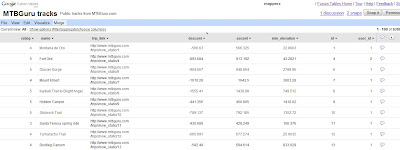


http://maps.google.com/maps?gwt=1&file=api
&client=google-fusiontables&sensor=false&v=2.x">
var map = new GMap2(document.getElementById("map_canvas"));
map.setCenter(new google.maps.LatLng(49.98,14.88),9);
var l = new GLayer("span style="font-weight: bold;">ft:132848");
<< style="font-weight: bold;">select+col10+from++132848/span"); Select column 10 from fusion table IDSource and More details on http://google-latlong.blogspot.com/2010/02/mapping-your-data-with-google-fusion.html
map.addOverlay(l);
map.setUIToDefault();
map.addControl(new GMapTypeControl());
map.addControl(new GLargeMapControl());
map.addMapType(G_PHYSICAL_MAP);
Labels: Data, Fusion, Google, Heat Map, Routes, Tables, update
New Street View Coverage for Norway & Finland

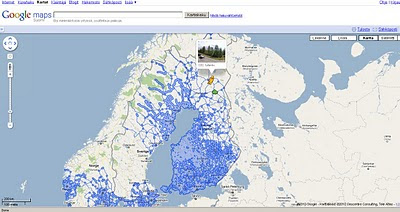

Labels: Coverage, Earth, Finland, Google, New, Norge, Norway, StreetView, Suomi
Photospots.co.uk Maps (OS & Google)


Labels: Geograph, Google, Maps, OS, Photography, Photospots
Google Streetview Singapore
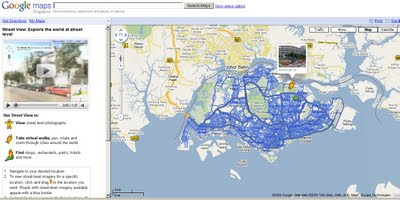
Labels: Google, Released, Singapore, Street View
Street View - Gran Canaria & Tenerife. (Hawaii too)


Labels: Google, Gran Canaria, Hawaii, Street View, Tenerife
Google Street View Mexico Arrives

Labels: Arrives, Google, Mexico, Street View
Google Building Maker - New!


Labels: Buildings, Contributors, Google, Google Earth, Google Maps, Model Builder, Sketch Up
Google StreetView for Canadian Cities - New!

Labels: Canada, Cities, Google, New, StreetCities, StreetView, Tours
BBC Breathing Places Maps

We [The BBC] want to help you get friendlier with wildlife and give you lots of ideas on how you can do just that.
Enjoying the outdoors will do you some good and, as long as you're careful, you will do some good for wildlife as well. It's as simple as doing one thing, no matter how big or small that one thing is. Or if you're really keen you can do lots and lots of one things.
Map Tips:Labels: BBC, Breathing Places, Google, Maps, Nature, Outdoors
Google Map Static Map Upgrade (v2)
center, markers, or path parameters) can now be specified as addresses instead of latitude/longitude coordinates. 
{points: Instead of specifying maptype=mobile, specify the desired map type (like maptype=hybrid) and the parameter mobile=true. This way, we can provide mobile optimised tiles for every map type.
The colour for a path is now specified using "color", not "rgba":
For example:&path=rgba:0x0000FF80,weight:5|37.40303,-122.08334|37.39471,-122.07201|37.40589,-122.06171
becomes:&path=color:0x0000FF80|weight:5|37.40303,-122.08334|37.39471,-122.07201|37.40589,-122.06171
Similar to how the path styles were specified before, the marker styles are now specified using key:value pairs, separated by pipes [|]. Marker labels are now denoted using uppercase alpha characters instead of lowercase alpha characters.
For example:midreda
becomes:size:mid|color:red|label:A
Instead of specifying the marker style after each marker parameter, specify the style at the beginning of the markers= parameter, and that style will apply to all of the markers proceeding. If you want to show markers with different styles, just supply a new markers= parameter for each one.
For example:markers=37.400465,-122.073003,midreda|37.437328,-122.159928,midreda|37.369110,-122.096034,smallblue
becomes:markers=size:mid|color:red|label:E|37.400465,-122.073003|37.437328,-122.159928&markers=size:small|color:blue|37.369110,-122.096034
Marker labels now require uppercase alphanumeric characters in the label parameter. This will allow us to later supply lowercase characters if we wish.
For example:markers=37.400465,-122.073003,midreda
becomes:markers=size:mid|color:red|label:E|37.400465,-122.073003
Instead of using the span=parameter to make sure that your static map shows a particular viewport, use the visible= parameter instead, and specify a list of coordinates that must be shown.
For example:center=0,0&span=20,20
becomes:visible=10,-10|-10,10
The frame parameter is no longer supported.
After upgrading your existing functionality, you might be interested in adding some of the new API functionality to your website.
Tools: Make A Static Map Wizard (V2)
http://gmaps-samples.googlecode.com/svn/trunk/simplewizard/makestaticmap.html
Source:
Labels: Encoded, Geocoding, Google, Map, Polygons, Static, Upgrade, v2
Google Maps News - Street View & Map Maker


Labels: Africa, Data, Europe, Google, Map, Map Maker, News, Street View, Vector
Google Maps Flash API - 3D Perspective

You can manipulate the 3D map using the same keyboard controls as you use on Google Earth and within the Maps API. Clicking and dragging moves the map in the direction being dragged, as you would expect. When dragging the map while holding down an optional modifier key, however, you can alter the attitude of the map:

Map3D.viewMode = View.VIEWMODE_PERSPECTIVE;Full details and documentation
and replace the old position and zoom controls with the
new navigation control:
addControl(NavigationControl);
Labels: 3D Perspective, API, Controls, Demos, Flash, Google, Map
Google City Tours (Labs)


Labels: City, Day, Google, Labs, London, Time, Tours, Walking
Google Fusion Tables [Fast Batch Geocoding]
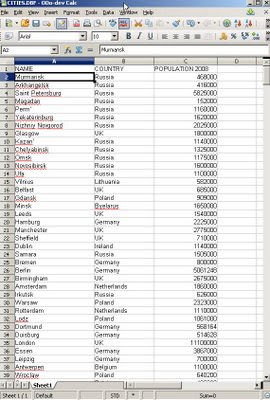
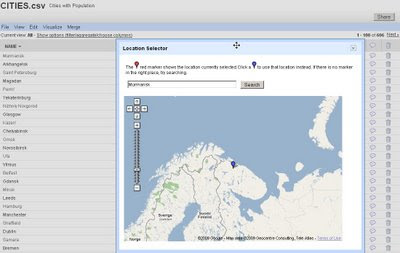
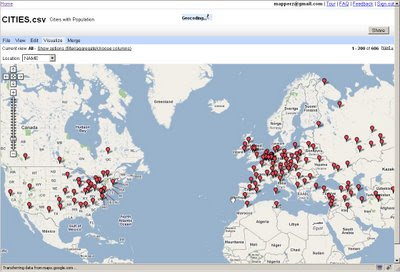

Labels: Batch, Chart, fast, Fusion, Geocoding, Google, Map, Speadsheet, Thematic