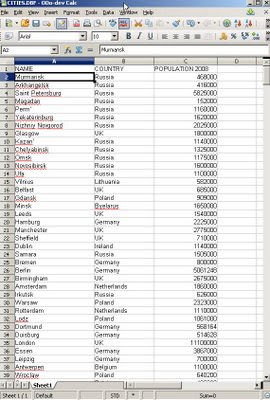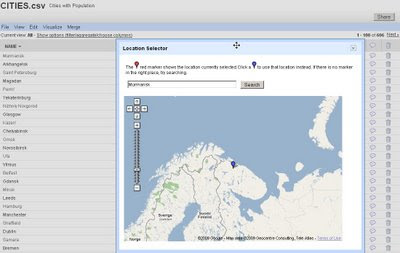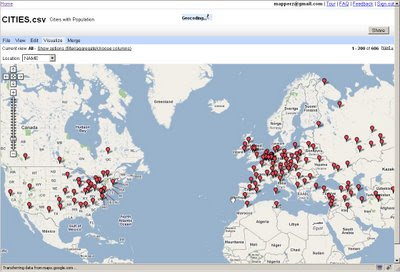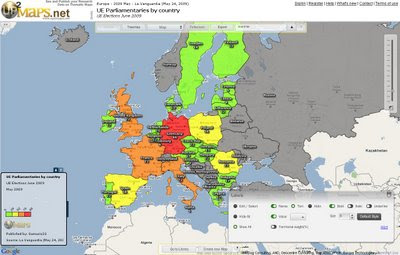BBC Crime Map - Truth About Crime
BBC Crime Map - Truth About Crime
"A unique experiment uncovering crime in a typical British city"
The BBC have chosen Oxford, England because it is as close as they could find to a typical British city. In terms of demographics, and particularly in terms of levels and types of crimes, it is typical of the national picture.
Heat maps with 'licenced' premises
In making this website and the accompanying television series the BBC worked closely with Thames Valley Police. Oxfordshire Fire & Rescue Service, Oxfordshire County Council Trading Standards Department, Oxfordshire Domestic Abuse Services, South Central Ambulance Service, the John Radcliffe Hospital, and Oxford's Crime & Disorder Reduction Partnership, who supplied the BBC with the original data.
Data Currency:
The data covers the year from November 2007 to November 2008
Why Heatmaps?
'heatmaps' are used to display the crime data, since these offer a clear way for users to see patterns of crime, without requiring users to have the expert knowledge of crime data analysts.
Want to create your own heatmap?
Try - http://www.heatmapapi.com/
View the BBC Heat Map for Oxford
http://www.bbc.co.uk/truthaboutcrime/crimemap/