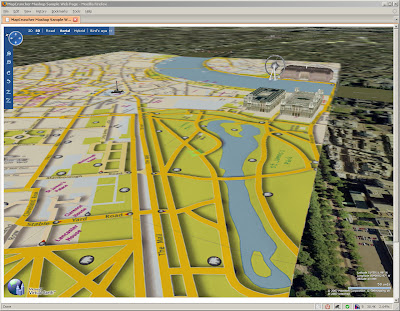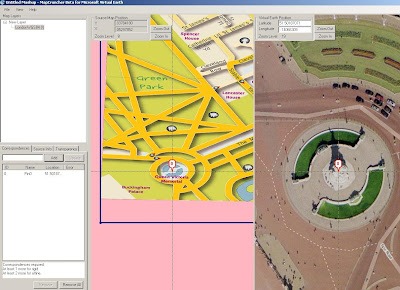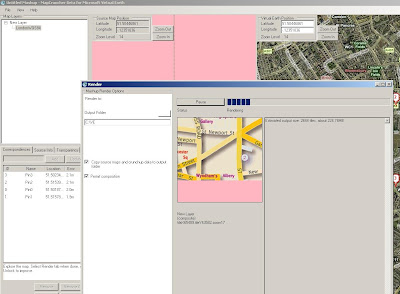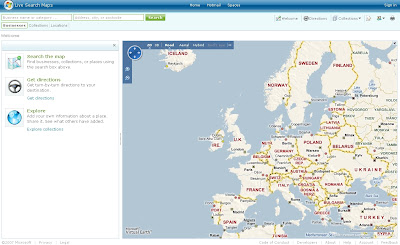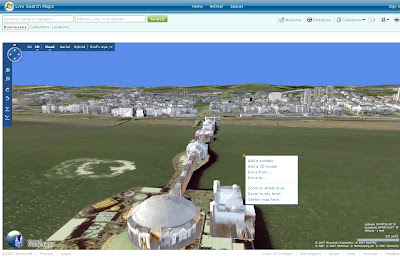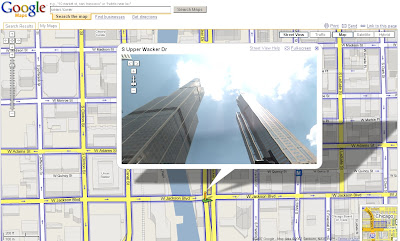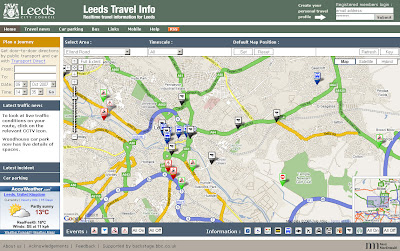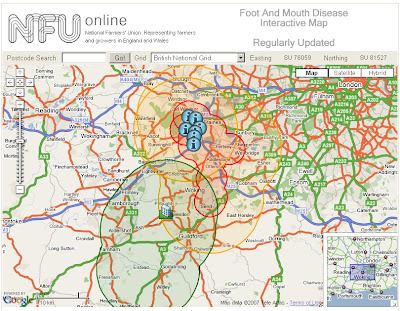MapCruncher (VE beta Version) Quick Guide
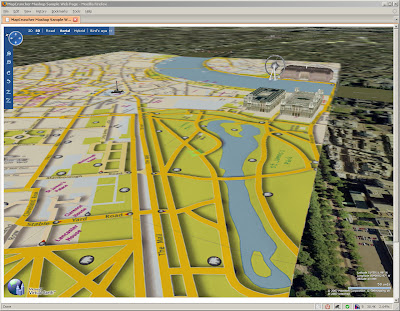
Your own Custom Map in Virtual Earth in 3D (London is a bit too flat) Buildings are from Microsoft Virtual Earth.
What is it?
Crunches Maps!
Generates Custom tiles in from one image into tiles at different zoom levels
Okay what do I need?
MapCruncher VE version (beta)some space on your pc
*not much knowledge on web programming
.net version 3.0 framework is required to use this program (but it's worth having anyway)
How to use it
have a digital version of your map - and make sure you have copyright on the map source.
(tif,gif.jpeg,pdf,png can be used.)
at least 150dpi, try at 300 and your map will be clearer (less fuzzy)
Georeference the image - this shows you how - at least 3 points are needed - 4 is best.
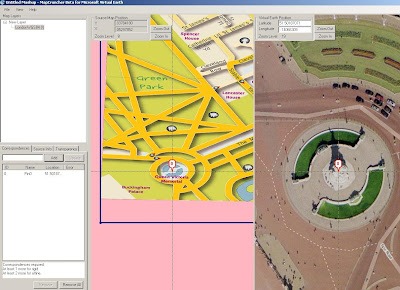
locate both 'locations' and add a marker on virtual earth base, once three locations are done it can be locked.
Lock the Image to the Virtual Earth (VE) map
Rendering.... THE MAP CRUNCHING BIT! (can take a while with big images) - this one took 20 minutes.
The good thing here is that it is an automated process - only 'map crunching' computer time
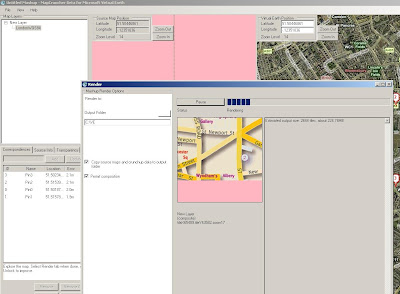
This is automatic - just have a new folder for the images and html to go.
This even creates a sample html page to get you up and running.
But I want 3D!
OK you
cannot view 3D on your local computer - but you can if the 'map crunched' data is uploaded to a webserver (http only)
File sizes - ok the little issue here is that many images created for zoom and panning.
This map is 236MB so it can take a while to upload to a webserver..
But then once on the webserver - you can view it in 3D
try
http://www.mapsinternational.co.uk/ve/samplepage.htmltry and let the image load up first (post-cache)
(ok, ok London is a bit flat!)
But this can be done for more undulating areas!
Can this be used for other mapping API's?
Looking into this using Google Maps API, Multimap API and Yahoo Maps API.
(in theory yes)
MapperzLabels: 3D, Beta, Georeferencing, Guide, MapCruncher, Rendering, Virtual Earth