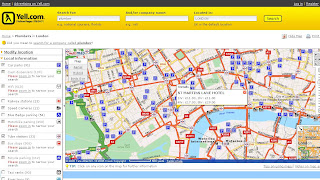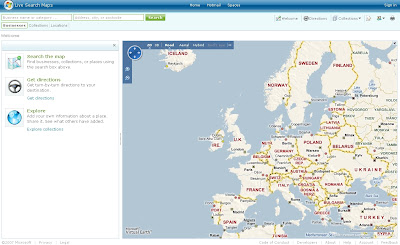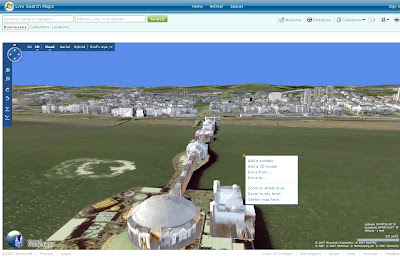updated 16/11/2007
So ArcGIS 9.2 and with Service Pack 4 installed.
and still going slow?
Here is
Mapperz ArcGIS Tips and Tricks to get you more productive without the caffeine.
Okay Please note not supported by Mapperz but these methods
'help' ArcGIS run faster and give extra memory allocation.
You will have to log on your system as an
administrator to make these tweaks
Before ArcGIS the Operating System should be tuned for ArcGIS.
Based on Windows XP Pro Starting Point
Make XP Run for ARCGIS better
RAM, Virtual Memory, Pagefile and all that stuffhttp://support.microsoft.com/kb/555223How to set performance options in Windows XP
http://support.microsoft.com/kb/308417/Edit the Boot.ini My Computer>Properties>Advanced>Start Up and Recovery>Edit (Boot.ini)
/MAXRAMIf using an AMD Processor switch off 'Data Execution Protection'
* A common problem this is left on and some ArcGIS code is detected as 'bad' code therefore arcgis install will roll back
and unistall.
NOEXECUTE=ALWAYSOFFhttp://www.microsoft.com/technet/sysinternals/information/bootini.mspxHow to configure SQL Server to use more than 2 GB of physical memory
http://support.microsoft.com/kb/274750SQL Server 2GB
Increases the size of the user process address space from 2 GB to 3 GB
(and therefore reduces the size of system space from 2 GB to 1 GB).
Giving virtual-memory
intensive applications such as database servers a larger address space can improve their performance
/3GBso
boot.ini looks like this
[boot loader]
timeout=30
default=multi(0)disk(0)rdisk(0)partition(2)\WINDOWS
[operating systems]
multi(0)disk(0)rdisk(0)partition(2)\WINDOWS="Microsoft Windows XP Professional"
/noexecute=AlwaysOff /MAXMEM /3GB /fastdetect
Now install ArcGIS 9.2 with the service pack 4
(you can make these changes after you have installed ArcGIS)
Got Floating licenses?
If so and you want to share Arc/Info licenses but allow the user to use ArcGIS you can add ArcView single license to the Desktop Administrator.
It is very simple to do this. Just add the ArcView DVD to the DVD and got to install it. It will detect that ArcInfo is already installed and adds a component into desktop administrator.



ArcGIS Improvements
C:\arcgis\Utilities\AdvancedArcMapSettings.exeChange
Jet Engine to
120000 from the default
9600
This allows more records to be written from memory to shapefile/geodatabase

Printing Large Plots? (over 40 inches)
http://support.esri.com/index.cfm?fa=knowledgebase.techarticles.articleShow&d=30516Resizing from 42 inches to 60 inches
arcview\arcpress\etc directory
arcexe9x\etc\device1.dat file
To make the RTL drivers print wider than 36":
in the four lines beginning with 'RTL', change '10350' to '12150' to print 42" wide
'14550' to print 50" wide
and '17550' to print 60" wide
Finally got a PC with or over 2GB of RAM?
make the page file size bigger
Using RegEdit (Only do this if you know what it is)
HKEY_LOCAL_MACHINE\System\CurrentControlSet\Control\
SessionManager\MemoryManagement
c:\pagefile1\pagefile.sys 3000 4000
c:\pagefile2\pagefile.sys 3000 4000
c:\pagefile3\Pagefile.sys 3000 4000
Source:
Overcoming the 4,095 MB paging file size limit in Windows
http://support.microsoft.com/kb/237740and a last tip is those pesky *.aux files that ArcGIS creates for raster display - delete them by a dos batch file and apply it to your start up (aux_delete.bat)
ECHO OFF
ECHO .
ECHO .
ECHO .
ECHO ***************************************
ECHO * *
ECHO * DELETING TEMPORARY AUX FILES... *
ECHO * *
ECHO ***************************************
ECHO .
ECHO .
ECHO ON
cd c:\data
cd d:\data
del *.aux /s
exit
*change c:\data & cd d:\data to your own raster locations
that should make ArcGIS go a little faster.
This post is a result of user experience and Microsoft Pages and ESRI Support.
Use at your own risk.
Use the ESRI Web Based Help - this is more up-to-date than the Installed version.
Labels: ArcGIS 9.2, Boost, ESRI, Faster, Microsoft, Speed, Tips, Tricks