Google Map Maker
Google Map Maker
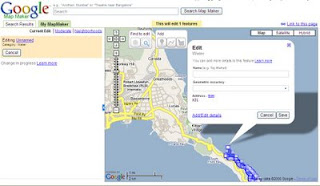
Google is now allowing certian areas in the world to be edited by the user
"Google Map Maker is a Google Maps service that allows you add or edit features, such as roads, businesses, parks, schools and more"
Google Map Maker displays in your web browser. The service appears similar to Google Maps, but displays a set of tools that allows you to mark locations and add information. These tools

New Tools allows you to edit content live - but requires a 'google' review before making it to google maps tiles.
Use the Placemark tool to mark a location such as a business or school.
Use the Line tool to mark roads, rivers, etc.
Use the Polygon tool to mark regions, such as a park or neighbourhood. You can enter similar information as with the Placemark tool, but the Polygon tool enables you to mark an entire area.
Scale Dependant for Editing Mode
You need to zoom to a range of 50m to 1km to be able to use Google Map Maker tools. If you use see these tools, try zooming in. To zoom in, use the zoom slider, mouse scroll wheel or right click > Zoom in. To center a point on the map, right click on the appropriate location and choose Center the map.
Metadata (information about the data)
Overview - Basic information about the feature. (name, address, etc.)
Attributes - Specific details about the feature. (road speed, driving direction, photo URL, etc.)
Description - Longer description and comments for reviewers. For example: Comment to moderator - This building has been torn down recently.
Events - Occurrences that pertain to the feature (such a concert that occurs in a park)
History - Record of past edits to the feature (changes made by other users)
Available Locations to be edited (Subject to change)
Antigua and Barbuda
Bahamas
Barbados
Bermuda
British Virgin Islands
Cayman Islands
Cyprus
Grenada
Iceland
Jamaica
Netherlands Antilles
Pakistan
St. Kitts and Nevis
St. Lucia
St. Vincent and the Grenadines
Trinidad and Tobago
Vietnam
Note on Privacy
While you may mark your home on the map by adding the same as a point of interest, Google suggests that you do not reveal such private information in Google Map Maker.
Consider marking it as a Point of Interest
http://googlemapsmania.blogspot.com/2008/06/google-map-maker.html
http://www.google.com/mapmaker/mapfiles/s/support.html
http://google-latlong.blogspot.com/2008/06/making-your-mark-on-world.html#links
Mapperz
Labels: Browser, Editor, Google Maps, Map Maker, Tools













