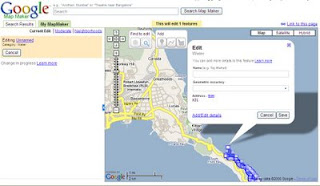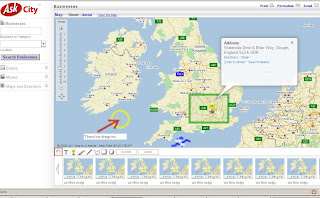Google Maps Gets Beta Labs
Google Maps Gets Beta Labs
*Google Account signin required
Google Map has now enabled Google Labs experiments that you can now add some nice and useful functionality.
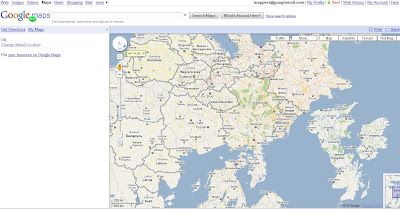
A new prespective - Note the Map Labels (Text) are correct way up but the map is upsidedown.
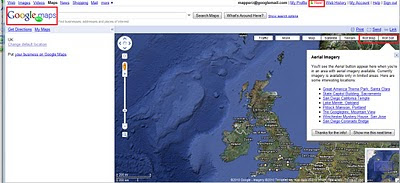
New Features and Tools in Google Maps via Google Maps Labs - Rotate Map Types (Sat
Google Labs experiments that you can now add the following functionality:
Drag 'n' Zoom
Zooming in on a specific part of the map is now fast and easy. Simply click the Drag 'n' Zoom button, draw a box on the map.
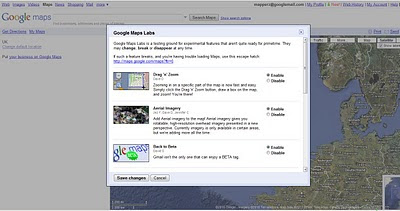

New Button for Drag Zoom - Useful!
Click on the Green beaker New! to access the new features (simliar to gmail labs)
The Options are as follows
Aerial Imagery (Includes Rotate)
Add Aerial imagery to the map! Aerial imagery gives you rotatable, high-resolution overhead imagery presented in a new perspective. Currently imagery is only available in certain areas, but we're adding more all the time.
Back to Beta
Gmail isn't the only one that can enjoy a BETA tag.
Where in the World Game
Test your knowledge of world geography. Guess the name of the country from satellite imagery, and try to beat your top score.
Rotatable Maps
Tired of North always being up? Add rotatable map types and give East, West and South a fair go.
What's Around Here?
Adds a second search button that searches for "*", returning the top results in the current view. A great way to browse the map.
LatLng Tooltip
Displays a tooltip next to the mouse cursor showing the latlng directly underneath it.
LatLng Marker
Adds an option to the context menu that lets you drop a mini marker showing the latlng of the position that the cursor was pointing at when the context menu was evoked.
Smart Zoom
Ever zoom in too far and get the message "We don't have imagery at this zoom level"? Ensure you don't see it again, with Smart Zoom, which will check in advance what imagery exists, and ensure you can't zoom in beyond it.
source:
http://blogoscoped.com/archive/2010-02-12-n86.html
Related
http://googlemapsmania.blogspot.com/2010/02/google-maps-in-google-labs.html
Official Post
http://google-latlong.blogspot.com/2010/02/introducing-google-maps-labs-your.html
Labels: Beta, Features, Functions, Google Maps, Labs, New, Tools