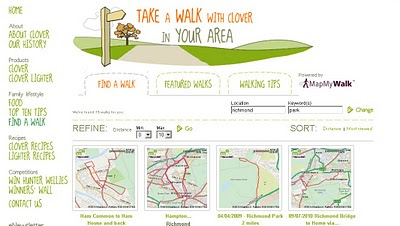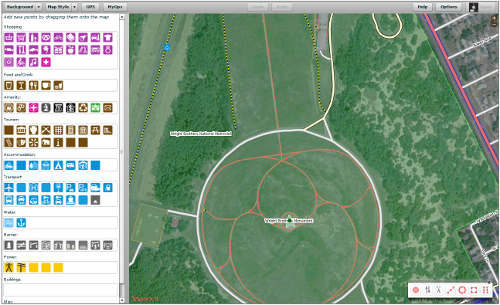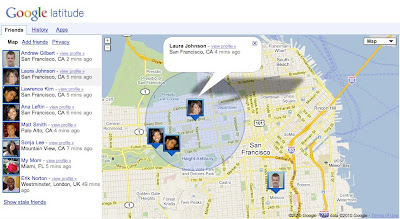Bing Maps The Route Savvy App
Bing Maps The Route Savvy App
Whether you are going five or fifty places, the Route Planner app is a useful, unique map app that will get you from point A to Z in the shortest amount of time possible.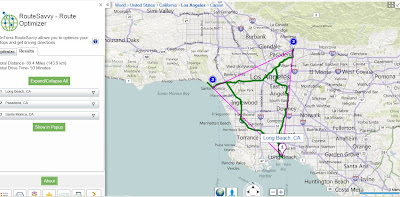
Find Shortest Routes or quickest routes with traffic and managing geocoding from Excel data.
How it Works

The first step is to add destinations on the map. “RouteSavvy” makes it easy to quickly add a few or 100 destinations – you can click locations on the map, enter addresses manually on the left-rail, or upload an Excel file with addresses on each row. For demonstration purposes, I’ve shown eight points below. Each time you add a destination, the map auto-zooms and centres so you can see all the destinations at once.

"General users likely have between three and ten destinations when they plan trips that could benefit from route optimization. The value of this tool for business use is amplified when businesses may have 25 or more destinations to reach in a day. Other servicesonly allow up to 25 waypoints – considering the Bing app can handle up to 100, we feel that we’ll be a strong choice for businesses who need great route optimization for lots of destinations. Realtor's who have multiple showings in a day, any business that does deliveries, shuttle services, technicians, and florists – just a few examples - will find this to be a great tool to make their lives easier with the “RouteSavvy” app."
View the new Map App: OnTerra’s “RouteSavvy” Route Optimizer
Labels: Apps, Bing Maps, Quickest Route, Routing, Shortest