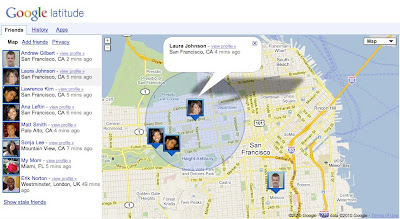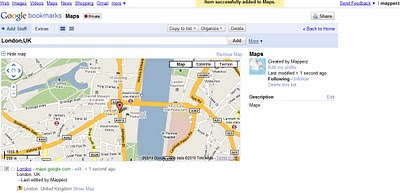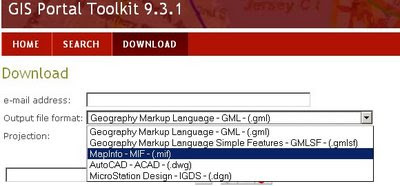Features of the GIS Portal Toolkit Include:
Data Categories:
Web pages that help you discover and access a wide variety of geographic information for a particular data theme or data community.
Current Event or Application Topics:
Web pages that help you discover and access a wide variety of geographic information for a special application area or current event.
Search Page:
The Search page enables you to discover and access a wide variety of geographic information within the GIS Portal Toolkit. This geographic information, provided by government, commercial, and non-commercial organizations, includes map images, map services, geographic datasets, geographic activities, spatial solutions, clearinghouses, and land references.
Performing a Search:
To find content, you can set a search area by place name or you can use the Map Viewer to define your search. Once your search area is established, you can set your search criteria based on content type, such as map service, geographic datasets, activities, etc., data theme, keywords or date ranges. The results of the search are displayed along with metadata and if appropriate a map.
View Metadata:
You can use the metadata detail and the full metadata view to browse through information to locate what you are looking for. Map data can be viewed in the Map Viewer or with GIS software to display multiple data sources from the GIS Portal Toolkit along with data from local sources.
Map Viewer:
The Map Viewer tool allows you to interact with map services referenced in the metadata, and to browse through federal baseline datasets. The Map Viewer also allows you to save maps for later use, set transparency levels, query map information, and provides rich functionality to overlay map services.
Publish Data:
You can provide geographic data by publishing map services and images, geographic datasets, geoservices, spatial solutions, geographic and land reference material, and geographic activities or events to share with others through submission of on-line provider forms within the GIS Portal Toolkit portal. Publishing is performed via an online form or an upload utility.
http://gptogc.esri.com/GPT931/catalog/content/about.page
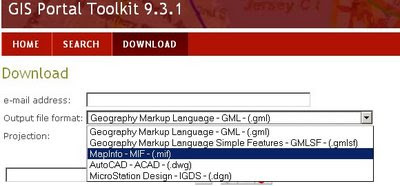
Just odd that ESRI don't have ESRI Shapefile or File Geodatabase formats available... but do have their competitors formats...