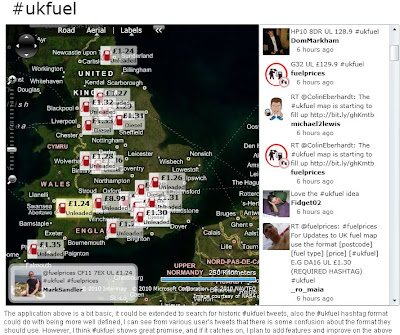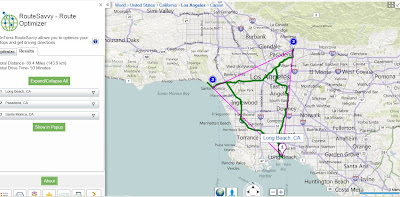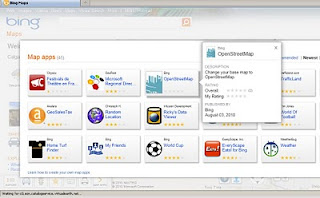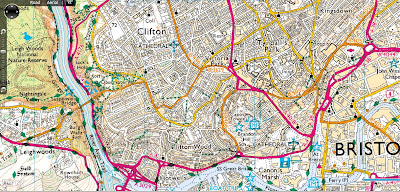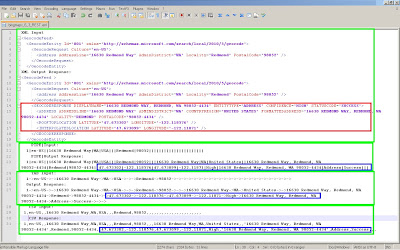Lots Bing Maps news out this week. MoreBing Maps Apps and A New Bing Maps SDK
But more importantly for the developers who make these mapping applications
So this post covers Bing Maps API 6.3 Released [AJAX]
 The new AJAX Control is version 6.3 and has the following changes:
The new AJAX Control is version 6.3 and has the following changes:Core functionality version of the map control. The Bing Maps AJAX Control is now available in both full functionality [6.3] and core functionality [light 6.3c] versions. If you do not have advanced mapping needs, you can enhance the performance of your map control application by using the core version of the latest map control. Note the version number (v=6.3c) for the core control which is now a slimmer down to an impressive 35kb. Meaning your maps will load much faster in the web browser.
Replace the Map Control Script to:
http://ecn.dev.virtualearth.net/mapcontrol/mapcontrol.ashx?v=6.3c&mkt=en-usNew Search and Geocode methods.
The new VEMap.Search Method and the VEMap.Geocode Method provide an easier way to return the most accurate search results. The current VE.Find Method has like 11 arguments for making your request more specific. If you know what you want and would rather slim your request down to 3 (
query, callback, options).
Sample: (Geocode): map.Geocode(‘1 Microsoft Way, Redmond, WA’, findCallback, options);Sample: (Search): map.Search(‘Fish Tacos in San Diego’, findCallback, options);Drag-able Push-pins!Drag-able pushpins. With the latest version of the Bing Maps AJAX Control, your
pushpins become drag-able by simply setting the
VEShape.Draggable Property of the pushpin to true. There are also optional events associated with the dragging motion that you can capture and fire off additional events such as search queries or grabbing pixels to convert to lat/lons.
Sample:
var pushpin = null;
pushpin = new VEShape(VEShapeType.Pushpin, map.GetCenter()); pushpin.Draggable = true;
pushpin.onstartdrag = StartDragHandler;
pushpin.ondrag = DragHandler;
pushpin.onenddrag = EndDragHandlerGood stuff for Bing Maps Platform developers! hope to see some cool applications coming from these new APIs.#Bing Map Apps API that was also released today. The Bing Map Apps API allows you to submit your Silverlight application to be published on Bing Maps.
New Bing Maps REST Service: (now with example requests and responses)
"This was in addition to the Bing Maps SOAP Service (via Windows Communication Foundation) and the AJAX Control that have been in use for years now. Today, we’re announcing a REST interface into those wonderful maps, aerial images, and geocoding and routing systems for your grubby coding hands to get all dirty. And, the beauty with REST is that you simply need to build URL queries and handle the JSON or XML responses."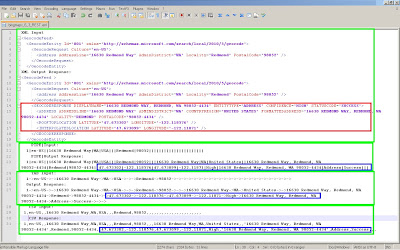
Click for a bigger version: Geocoding by XML, PIPE|, TAB and CSV responses from BING Maps using
REST method.
Blue and Red represent the actual geo-info you are after to plot markers on a map
Source:
http://msdn.microsoft.com/en-us/library/ff701732%28v=MSDN.10%29.aspxhttp://www.bing.com/community/blogs/maps/archive/2010/06/07/rest-easy-bing-maps-has-you-covered.aspxLinks:
http://www.microsoft.com/maps/isdk/ajax/ not updated to 6.3 yet.
http://www.bing.com/community/blogs/maps/ 4 Bing Maps related posts:
New Developer Forum
http://www.bing.com/community/forums/12283.aspx not much here yet.
Labels: 6.3, 6.3c, Bing Maps, JSON, New, REST AJAX, XML.Service