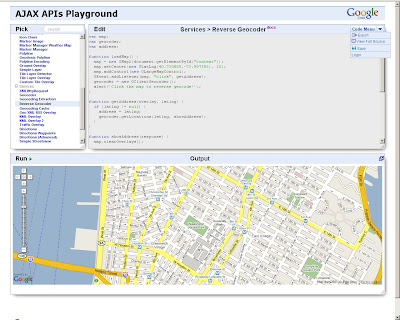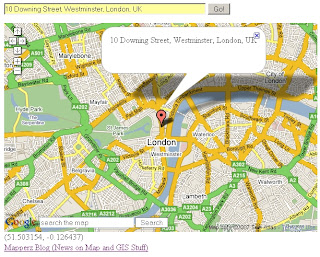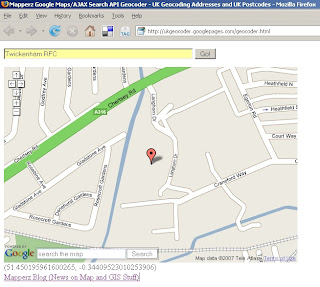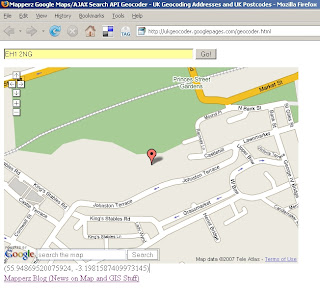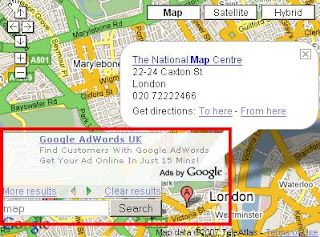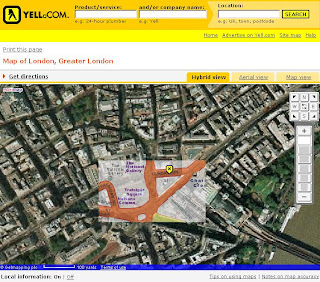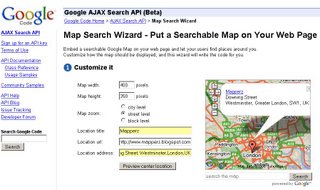Bing Maps Interactive SDK (AJAX 7,0)
Bing Maps Interactive SDK (AJAX 7.0)

New Features:
- Create map with map options > Map with inertia intensity: Try varying the inertiaIntensity parameter in the source code window. Set it anywhere between 0 and 1, hit run, and then see what happens when you click and drag the map.
- Create map with map options > Map with background color: Pull the fully zoomed out map down to see the background color and hit the "Run" button. This shows off the new backgroundColor option and gives you a random color every time. Try typing in your own RGB values and see what you get.
- Get user location > Get location: If the browser on your phone or PC supports the W3C GeoLocation API, then try out the new getCurrentPosition method to easily find yourself on the map. (Note that the accuracy of this function varies depending on the capabilities of the requesting client. For example, desktop users may see lower accuracy while mobile users see much higher.)
- Loading dynamic module > Load module - clustering: This shows you how you can use the new module loading methods to register and load your own custom modules (or modules built by other Bing Maps developers).
Labels: 7.0, AJAX, Bing Maps, Interactive, SDK