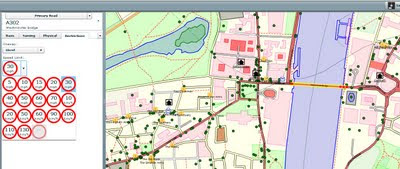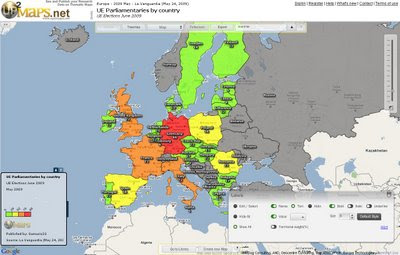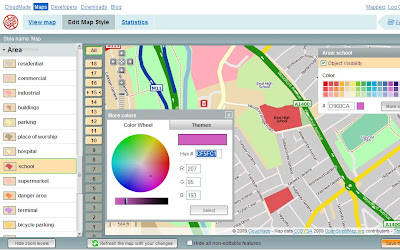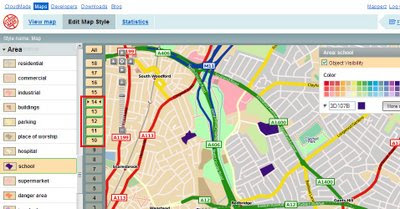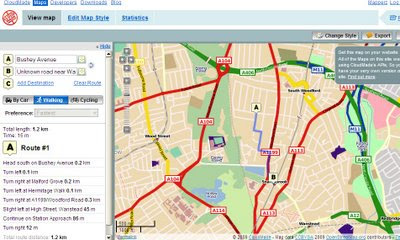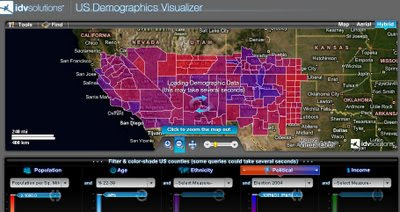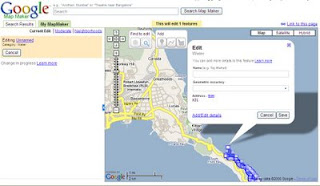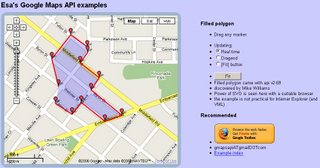OSM edits with OS Streetview 10k Rasters
OSM edits with OS Streetview 10k Rasters (GB only)
This layer is now in the main OSM editor (Potlatch) on http://www.openstreetmap.org
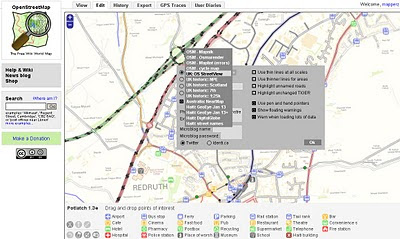
Before you go to far please read this
http://wiki.openstreetmap.org/wiki/Ordnance_Survey_Opendata
take note of:
When tracing over OS StreetView
- When everything is derived from OS StreetView source=OS_OpenData_StreetView
- When just the name is derived from OS StreetView source:name=OS_OpenData_StreetView
When adding OS vector data
Choose an appropriate tag for the object based upon the OS OpenData product. For example source=OS_OpenData_Boundary-Line
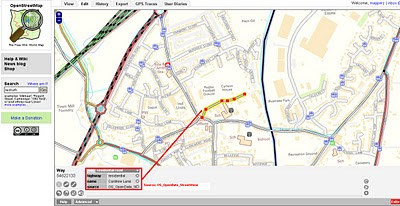
OSM edits with OS StreetView 10k Rasters - adding a Residential Road.
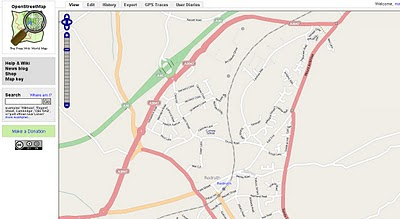
http://www.openstreetmap.org/?lat=50.23952&lon=-5.22222&zoom=15&layers=B000FTF
Redruth, Cornwall has always been a bit thin on the ground with OSM data but the Ordnance Survey Open Data Rasters (re-projected)to WGS84 can now help as a background to trace. If tracing from OS Rasters please use the tag source=OS_OpenData_StreetView (if both Name and Road have be derived from OS opendata)
if just the name source:name=OS_OpenData_StreetView
source & thanks to: http://twitter.com/richardf/statuses/11754544110
OS StreetView is now in #osm potlatch editor at zoom levels 15/16 - just click the options icon and select 'OS StreetView'
Labels: 10k Rasters, Editor, Open Street Map, OS OpenData, OSM, Potlach