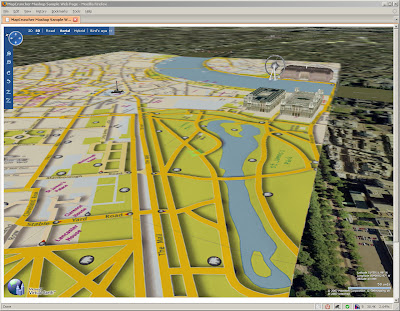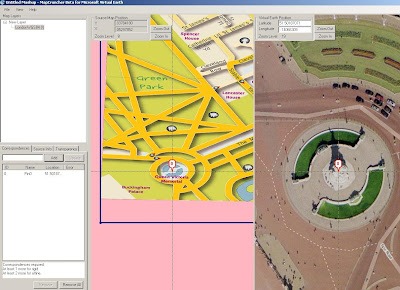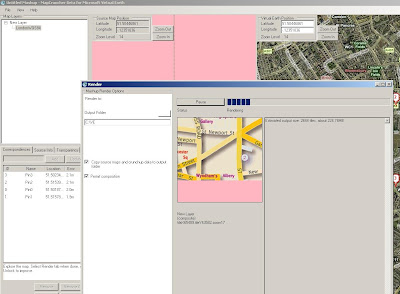Cartagen (0.5) - OSM Cartographic Mapping - New!
Cartagen (0.5) - OSM Cartographic Mapping - New!
Newly release of the dynamic mapping framework Cartagen.
"In this release, we’ve taken a shot at rendering any location on the planet (drawing, of course, on data from OpenStreetMap), and at rendering a much greater density of map features with richer styles. The has come a long way, and we hope it makes designing your own map easier while allowing even greater possibilities for unique and compelling designs."
Take 6 minutes to learn how to download, set up and customise OpenStreetMap vector data.
Very informative video.
Credit to Jeff Warren and Ben Weissmann
More information and setup instructions are on Cartagen’s wiki, and our live demonstration site at cartagen.org has been updated.
Suggestion: As mentioned on the Mapperz Cloudmade post.
"Reorder Layers, ranking structure - sometimes having polygons above features can be useful, like a masking out polygon."
More Information
Getting Started
http://wiki.cartagen.org/wiki/show/GettingStarted
Source:
http://unterbahn.com/2009/07/announcing-cartagen-0-5/
and the main site: http://cartagen.org/ where data can be downloaded (json format)
Downloads
http://code.google.com/p/cartagen/downloads/list
@mapperz
Labels: (0.5), Cartagen, Cartographic, Mapping, OSM, Rendering