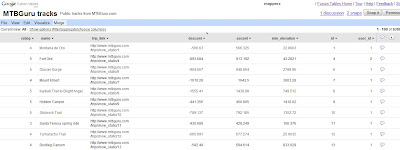Map Open Data with Google Fusion Tables
Map Open Data with Google Fusion Tables
With all the Open Data coming online is it easy to take for granted what can be done with it.
But the fact is a file that holds location-al information is great but even better with a map.
Example

Presentation of the Bridge Height data from Warwickshire County Council in a visual map shows a much more valuable way to deliver the information. proving that the information behind the markers is more important.
source data:
http://opendata.warwickshire.gov.uk/datasets/bridge-height-restrictions
(xls file saved as a csv and uploaded to fusion tables)
Note: Easting and Northings [UK Grid Reference]- quick conversion to latitude and longitude with a slight offset.
Offsetting the marker makes it easier for the user to identify the location of the bridge in this case.

load into google fusion tables
http://tables.googlelabs.com/DataSource?snapid=57803
map
http://tables.googlelabs.com/DataSource?snapid=57802
Then the final Map is just wrapped
in an iframe an offset has been included with bridge locations
done so not to obscure marker data and table information
Final map Zoom in and select Satellite MapType to see the offset markers next to the bridge
http://mapperz.110mb.com/GMAP/warkwickshire_bridges.html
Important Note to Local Authorities
would be good if all the county/metropolitan councils could get this data ready like this!
Labels: Bridges, Fusion, Google, Map, Offsetting, Open Data, Tables, Warwickshire