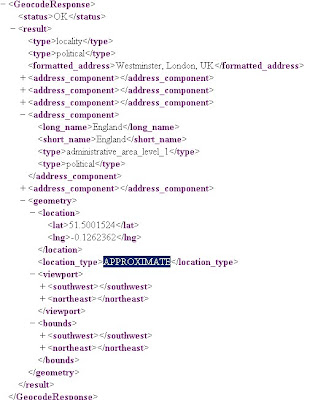New BBC Travel Maps (Beta)
New BBC Travel Maps (Beta)

Improved Navigation and live feeds (jamcams included), much better Travel News from the BBC.
http://www.bbc.co.uk/travelbeta/birmingham/
What's new:
- Updated design, with wider pages and larger text.
- Improved navigation, allowing movement between adjacent geographic areas
- Interactive mapping, which can be minimised if you prefer the text incident list
- Clearer timestamping of incidents.
- Traffic jam cams showing frequently updated still images of traffic conditions on motorways and trunk roads
- The text incident list has been updated to improve readability, and is synchronised with the map.
- Local weather forecast from the BBC Weather Centre for the next 6 hours from now
- Backend improvements to our data-handling system to categorise data, and speed up the reception and delivery of data to the site.
What's not changed:
- BBC's comprehensive traffic and travel information remains at the core of the service, updated around the clock
- The text list remains, and you can hide/minimise the map, to put the functionality of the site back to the way it used to be.
- BBC have made the redesign as subtle as possible, in order to retain the things you've told us you like about the existing site.
- In the final version of the site, you'll be able to click to see a country-wide motorways or major roads overview from every page.
- BBC's door-to-door journey planner, powered by Transport Direct, remains but has been made more prominent.
Why a new version of BBC Travel News:
"Firstly, to update the design to take advantage of the BBC's wider page layout, introduce maps across the site for the first time, and make some basic improvements to the presentation of our information
Secondly, to improve the data-handling processes behind the scenes, to allow us to separate the data into more useful groups, and reduce the time it takes for the data to reach you
Thirdly, to integrate traffic jam cameras (where available) into the main BBC Travel News website alongside our incident data"
Current BBC Travel Maps (Beta) Areas:
Birmingham beta
Black Country beta
Coventry beta
Herefordshire beta
Shropshire beta
Staffordshire beta
Warwickshire beta
West Midlands beta
Worcestershire beta
Wolverhampton beta
Labels: BBC Travel, Beta, Improved, Maps, September 2010