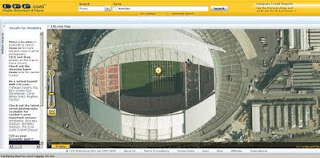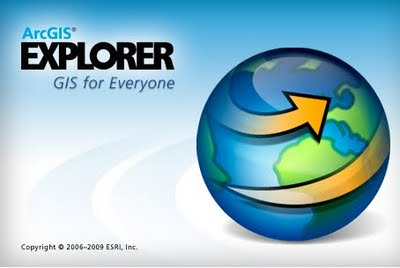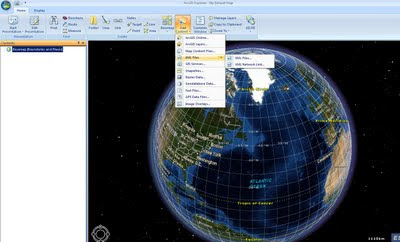BBC Breathing Places Maps
BBC Breathing Places Maps

A nice and clean friendly Google Maps with simple icons to guide you to "BBC Breathing Places"
"Breathing Places has some brilliant ideas for rolling up your sleeves and making your very own place for nature – right on your doorstep."
We [The BBC] want to help you get friendlier with wildlife and give you lots of ideas on how you can do just that.
Enjoying the outdoors will do you some good and, as long as you're careful, you will do some good for wildlife as well. It's as simple as doing one thing, no matter how big or small that one thing is. Or if you're really keen you can do lots and lots of one things.
Map Tips:You can use the drop down menu so your search only shows places with events/ walks within the next week/month, places that need volunteers or places with a particular event theme.
Icons:
Click a single leaf icon to see a bubble with info/links for that place. Multiple (tiled) leaves indicate several places. If the places are too close together to show separately, clicking the leaves shows a bubble with a list of places. If there are too many places to show, clicking the leaves will zoom the map in.
Example Map:
http://www.breathingplaces.org/public/search?location=London&has_js=1&Search.x=0&Search.y=0
Help Guide (for the Map)
http://www.bbc.co.uk/breathingplaces/help.shtml
**Database developed in collaboration with Natural England
Full A to Z of all the 'Places' available currently.
http://www.breathingplaces.org/public/browseplaces/a
For Teachers
http://www.bbc.co.uk/breathingplaces/schools/
Coming Soon is Breathing Places Communities
http://www.bbc.co.uk/breathingplaces/communities/
Labels: BBC, Breathing Places, Google, Maps, Nature, Outdoors