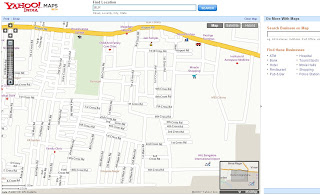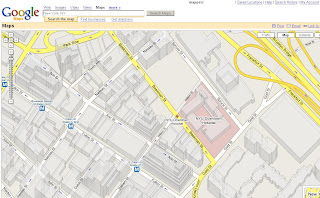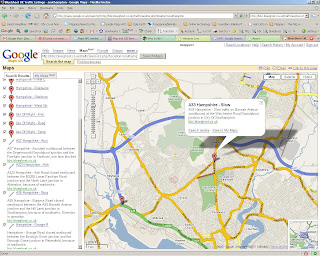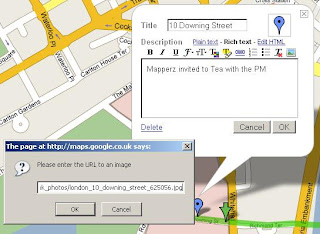Multimap API - Rolls Out new services to businesses
How do you improve a mapping service?(with over 10 million unique users 190 million page impressions a month)The API was reported back in February 2007. By
Mapperz
http://mapperz.blogspot.com/2007/02/multimap-api-updated-includes-uk.htmlWith a few updates and lots of testing of the service, multi-map launch this service.
 The Multimap API v.1.2
The Multimap API v.1.2 is routing, mapping, geocoding, using POI data and imagery into a single one-stop mapping service.

One new change - the Map Widget can show how the API can show points of interest of various kinds around a location on a map.
more on thisSummary (there is quiet a bit)
• Mapping - draggable maps with ‘fast fill’ smooth zooming; suite of widgets (including location breadcrumbs, overview map, map tools, zoom slider); custom menus, map interactions and events; custom markers with automatic ‘de-clutter’, tabbed info boxes, dynamic text and icons; and choice of map types (map, aerial imagery*, hybrid*) and styles (local*, global) – (* where available).
• Searching - choice of search modes, including search by radius, location ID, bounding box, donut and driving distance, search along route and non-spatial search; custom result ordering, pagination and display; fuzzy searching (including starts with, ends with, contains, sounds like); and plug-and-play POI data.
• Routing - point-to-point, multiple via points and ‘travelling salesman’ optimization; multi-language directions; multi-modal routing (e.g., drive to here, then walk to here) and avoid specific road types; choice of outputs (text, highlight, ‘expense claim’, summary); enabled for route animation.
• Geocoding - single point of access to Multimap’s full, best-in-class geocoding capability; high-accuracy, high-performance geocoding; and Javascript and HTTP access.
• Local Information - Points of Interest (POI) can be easily displayed on maps, and routed to and from. Multimap provides access to a large range of POI, including schools, transportation, restaurants and bars, ATMs, car parks and more.
“We are proud to offer the latest version of our API service to the industry. Ease and speed of implementation are key considerations driving many businesses to embrace the new service, with the ability to be up and running with a highly interactive, signature site in a matter of hours."Sean Phelan, founder of Multimap
Source of Press Release:
Directions MagazineLabels: API, Businesses, Geocoding, Mapping, Mulitmap, Press Release, Services