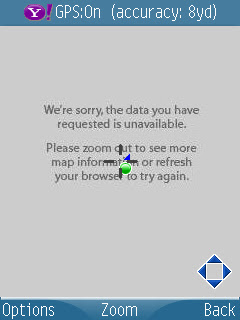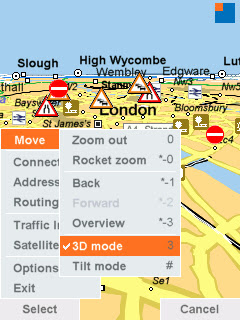Nokia GPS Internal vs External"The Nokia Bluetooth GPS Module LD-4W is for you if you’re looking for a navigation solution to send you effortlessly on your way. The lightweight, slim design makes this technology a great travelling companion" (AND DON'T HAVE AN INTERNAL GPS BUILT TO YOUR MOBILE PHONE)

Nokia GPS Module - it's light, small and gets good fixes with good battery life.
(though users with built in Internal GPS (i.e.N95, N82 etc might be surprised on this independent review...)
GPS Module LD-4W generously supplied by
WOM World, not only did they just supply a bluetooth GPS but also a
Nokia N95.
Mapperz likes thank them once again for this opportunity.
Nokia says you can...With a Nokia Bluetooth GPS Module LD-4W you can: Turn your mobile device into a navigator (but only if you sign up to Nokia Maps with Navigation)Explore with GPS features on Nokia Maps, or compatible software (correct)tap in an address to Nokia Maps and let voice-guided directions take you there (see note 1)
Take it along with the belt clip or suction cup (yes it comes with this though you might not ever use it)
Operate up to 11 hours on a single, fast charge (fast charge is 1 hour approx -came with a car charge but not a mains charger, though you can use the N95 mains charger.)
If on a long trip 11 hours or more your likely to need a double car charger or if not driving out on the mountains then a
Power Monkey is recommended.
Tech Spec:
The GPS Module Tech spec:
SiRF Star III LT, 20 parallel channels, Weighs 31 g (It is small and super light
Up to 11 hours, continuous tracking (so your phone will need a charge by then
Stand-by up to 4 days (seems pretty good for a small device
Typical ± 5-10 m (seem better than that most of the time with 8 or more satellites)1 second refresh rate-30°C up to +70°
Cold start (when the Nokia Bluetooth GPS Module has been switched off more than 2 hours): up to approx. 45 seconds on average - TrueHot start (when the Nokia Bluetooth GPS Module has been switched off for less than 2 hours): up to approx. 2 seconds on average - True
DatumWGS84 (world geodetic system) only - (this seems the main stream format these days)
Supports most Nokia bluetooth phones - though you will need a map application or tracking application to use it.
Here is Mapperz tested Map Application List...
Tested with:Google Maps Mobile (with 'My Location')

Google Maps used the fully capacity of the GPS Module and got 9 satellites
(less than 4 metres in true terms)
MGMaps (Internal GPS worked but failed to detect the paired bluetoothed GPS device)

but does overlay kml from sport tracker
Yahoo Go! (beta 3) worked but no coverage maps of aerial for the UK (yet).
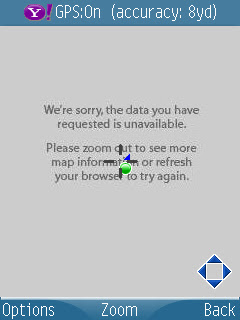
Maps24 (no gps tracking support but was 3D and has traffic alerts)
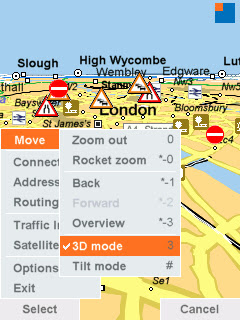
All required a internet link either wifi or more likely GPRS when out and about.
combine these mapping applications and you will get a first class mapping application
**Though Nokia Maps was pre-installed and map data loaded onto the memory card - but will use mobile/cell network if required.
Nokia Maps - worked in the same way as the internal gps device as expected.Nokia Sports Tracker (v1.7) worked well as expected.

Nokia Navigation, but beware of a few strange things - the route is correct but is the symbolisation?
Also told Mapperz to do a U-Turn on a dual carriageway!! though was traveling at speed.
The trial had almost ended from WOM World when Nokia Labs released Location Tagger (not used here) though see post.
Interesting the Nokia GPS device has 20 channels however their software seems only to support 5 channels (satellite fixes)
Google Maps Mobile used as many as 9 channels (max 12?) and seemed to get almost within a metre of 'my location' in several occasions.
*note to be fair the Assisted GPS and Network positioning was switched off as not all applications supported it.
Conclusion - if you have gps on your phone then you might not need to use this but if you want to take the strain off your mobile phone battery then you might consider this option, though remember that the bluetooth link will use battery life up too but not as much as internal gps chips.
Non-GPS phones (with bluetooth) that can install S60 mapping applications and want a nice little gps which does not need to be attached to the phone physically. This device is for you.
Price
Two options available:
The £59.99 version (just the module)
or the £169.99 version (includes Nokia Maps - but unsure if includes Navigation...)
Labels: Bluetooth, External, GPS, Internal, LD-4W, Maps, Navigation, Nokia