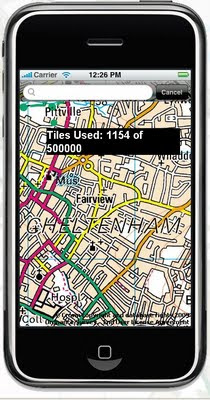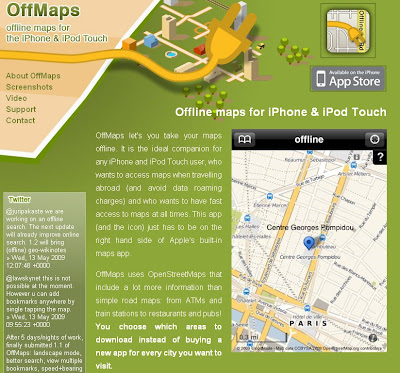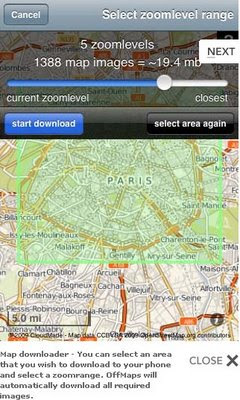Mobile GeoRSS Maps *Beta* (Map Channels)
Mobile GeoRSS Maps *Beta* (by Map Channels)
"The easy way to add mapping for mobile websites"
Mobile GeoRSS Maps combines the Google Maps v3 API and Google Feeds API to display a GeoRSS feed on a map that is optimized for mobile phone display.
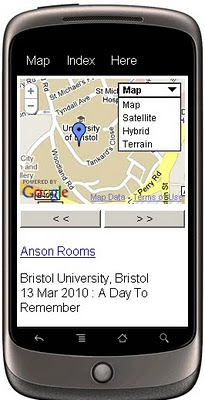
Create your own Map with feeds for your mobile, mymaps or georss feeds can auto-update and provide you with latest information whilst on the move.
Use Mobile GeoRSS Maps to simply add your map to your mobile website, or to generate a map link for emailing.
Google My Maps are supported. Use Mobile GeoRSS Maps to generate a mobile version of a My Map in seconds.
Mobile GeoRSS maps works on any phone which supports the Maps v3 API, such as the iPhone and Android or Symbian platforms.
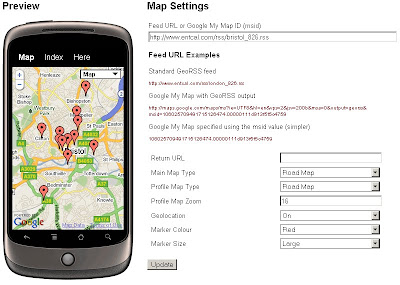
Simple instructions to set you up for adding your own feeds to your mobile.
Technical Notes:
This map is a *beta* project, please contact us if you notice any bugs.
Only placemarks in a feed are displayed (lines and polygons are not displayed)
A maximum of 200 placemarks are displayed on the map
Custom Marker styles contained in a My Map are not displayed
base url for the following parameters
http://data.mapchannels.com/mobmap/100/map.htm
f = Feed URL or My Maps ID
r = Return URL
mt = Main Map Type (1=Road Map, 2=Satellite, 3=Hybrid, 4=Terrain)
pt =Profile Map Type (1=Road Map, 2=Satellite, 3=Hybrid, 4=Terrain)
z =Profile Map Zoom (between 1 and 20)
g =Geolocation (0=Off 1=On)
c =Marker Colour (0=Red 1=Blue 2=Green 3=White)
example:
http://data.mapchannels.com/mobmap/100/map.htm?g=1&mt=1&pt=1&z=16&c=0&s=1&f=http://www.entcal.com/rss/bristol_826.rss&r=
(will appear a full page map on a web browser)
Try it out here
http://www.mapchannels.com/MobileGeoRSSMaps.aspx
Nice, clean simple you set up and use, good work by the Map Channels keep up with developments at http://www.mapchannels.com/News.aspx
Labels: Android, GeoRSS, Google Feeds, iPhone, Map Channels, Maps, Mobile, Symbian, v3