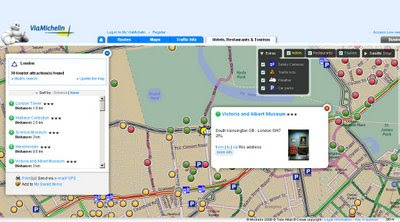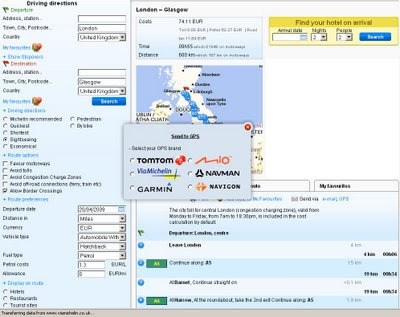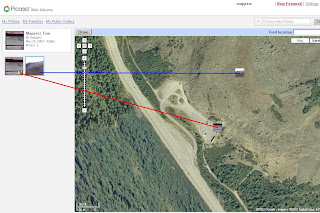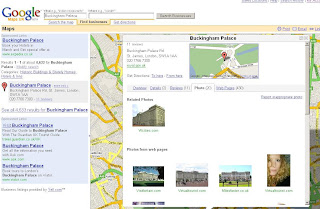Update 23/09/2008
There is now a Nokia Mapping Application available to view your 'geotagged' photos using the new Nokia Photo v1.5 (Beta)
Multiple photos on the same geographical location are stacked.
For a full and in-depth review on the functionality visit
http://www.allaboutsymbian.com/news/item/8097_Nokia_Photos_15_now_available_.phpTo download the Windows (Mac coming soon?)
http://www.nokia.com/betalabs/photos(NokiaPhotos_1_5_200_en_gb.exe is a 53.8mb download)
Seems to me that Nokia are now competing with
Google Picasa 3.
Though the Nokia application seems to be more seamless with loading geotagged photos from your phone and showing those photos on a map than Picasa is.
Maybe Picasa 4 will make use of the Google Map API and overlay photos onto that.... there is hoping.
Nokia ViNe Alpha (Mapping)
Nokia ViNe application is currently in closed Alpha but the website is up and running.
"new geo-tracking-photo-and-video-and-music application"Clinton Jeff -
Darla Mack
ViNe combines and uploads music, photos and gps tracks you record from your Nokia Device on one process.
Combine following applications:
Nokia Sports Tracker (Still Beta)
Nokia Lifeblog (Photos)
Nokia Music PlayerGPS (GeoTagging)
Why the fuss? Why not use the applications that already exist?
It's one application that encapulates three applications and expands the mapping potential of geo-location tagged files (photo,music & video).
The Mapping is based in flash (website) - the users tracks link photo, music and videos that were captured when the ViNe Application is set to record.
There are concerns over the battery life - lucky for Nokia this is still in pre-release alpha and can be addressed before a public beta version.
Nokia's LifeviNe project has been renamed, it seems, to just Nokia ViNe.
There is nothing new but - for the non-savvy phone user it makes it easier for the user to record trip for sharing with friends afterwards.
For a more in depth review of the new application vist the Darla Mack Blog below where the whole process is shown.
Sources:
http://www.allaboutsymbian.com/news/item/8088_Nokia_ViNe-Practical_or_Pointl.phphttp://www.darlamack.com/darlamack/2008/09/nokia-lifevine.htmlAt least Nokia are making use of Navteq data, now that
Google Maps is completely TeleAtlas based.
Labels: Alpha, GPS, Mapping, Nokia, Photos, Tracking, Video