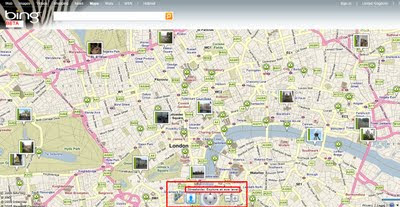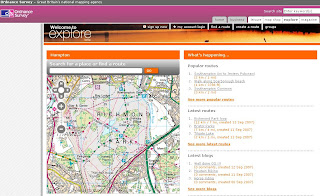Worldwide Telescope (WWT) now in Bing Maps
Worldwide Telescope (WWT) now in Bing Maps [Preview mode]
The Sky at night (and day) in Bing Maps Explore
With the new Bing Maps Worldwide Telescope (WWT) App you can explore the constellations and other known space objects just like you would navigate through a regular Bing Maps.

To access this use the "Map Apps" and choose Worldwide Telescope

Drag the Telescope image to a location on the map you want to view (this sets the view up as "looking up" from that point from the Earth)
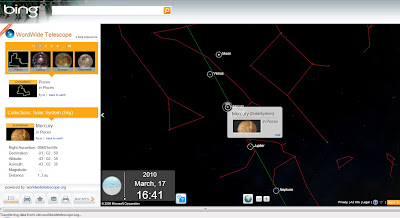
Exploring Planets is made easy from the data catalogue on the left hand side in the legend panel and click the very small "fly to" links. Zooming is very fast but not quite light speed.
View the Sky in Bing Maps
http://www.bing.com/maps/explore
Select >Maps Apps >Worldwide Telescope
For much more details and vast about of pulling tons of collections from the Worldwide Telescope Community including Constellations, Solar System, All-Sky Surveys, Spitzer Studies, Chandra Studies, Hubble Studies, Astrophotography, Radio Studies, NOAO Studies, Gemini Studies, Messier Catalog, Planets/Moons, Earth (Bing!), Panoramas, and Tours.
Then go to:
http://www.bing.com/community/blogs/maps/archive/2010/03/10/new-bing-maps-application-worldwide-telescope.aspx
Labels: Bing, Charts, Constellations, Explore, Maps, Preview, Sky, Solar System, Telescope, Worldwide