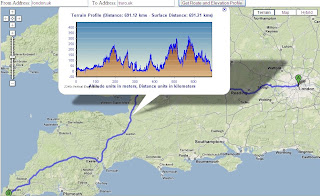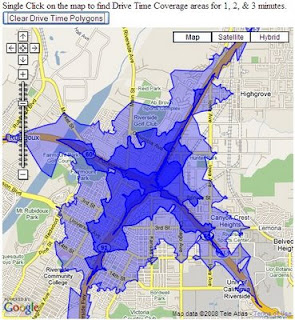Healthy Pet Mobile Vet - Service Area Map
Healthy Pet Mobile Vet - Service Area Map

Brian Peyser has created Service Area Polygons for Healthy Pet Mobile Vet.
Provides both response by time and traffic overlay from New Market, MD.
Works really well:
how this was achieved?
"I did this with an adaptation of Marcelo's code:
http://maps.forum.nu/gm_driving_radius.html
I made the script return a pretty accurate set of points within the limit of my algorithm based on both distance and time. You can see the results at:
http://www.healthypetmobilevet.com/area.shtml
Just keep this in mind--when I did a really accurate set of points it only took a few tries to exceed Google's limit. Also, it can take a little while to get the polygon. Make sure you've got it right before you start running the requests. When I did it, I actually made the polygons using OpenJUMP (which is a free GIS program) based on teh points output be the script, then converted to KML from Shapefile. You might be able to do this better than I did, but to get an accurate polygon you'll need a lot of requests. If you have a lot of regions to create it will take a long time, since you'll have to spread it over multiple days. However, you may be able to improve it by narrowing the search region. Instead of searching in a circle from each point, you just search a region that overlaps based on distance. In other words, do what you've already done to limit your search space."
If you want interactive 'Drive Time Zone' see the older post
http://mapperz.blogspot.com/2008/07/arcgis-javascript-extension-for-google.html
links to this:

Mapperz Version is based in Vancouver, Canada, but also covers the USA.
(Uses the ESRI ArcServer sample server as the backend for geoprocessing)
http://mapperz.googlepages.com/DriveTime_ESRI_GMAP.html*
*note googlepages will be closing 1st July 2009 - will move this demo by then and update the link.
source: Google Maps API group
http://groups.google.com/group/Google-Maps-API/browse_thread/thread/9ef5ee515db6fe07#
Labels: Drivetime, Google Map API, Healthy Pet, Map, Service Area