Nokia Maps 2.0 Beta (pre-release)
Two blogs in one.... "Nokia aiming to banish paper maps" & Nokia Maps 2.0 Beta (pre-release)
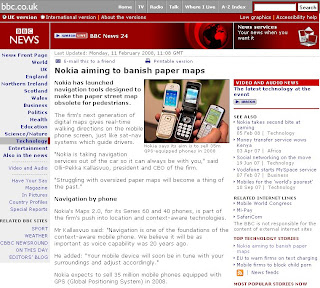
BBC News Technology
"Nokia expects to sell 35 million mobile phones equipped with GPS (Global Positioning System) in 2008"
Nokia Maps 2.0 Beta (pre-release)
What is new?
- Pedestrian mode
- Enhanced driving navigation mode
- Satellite maps
- Hybrid (satellite and important map features overlayed)
- Vastly improved search
- New real time traffic information
Official Release here
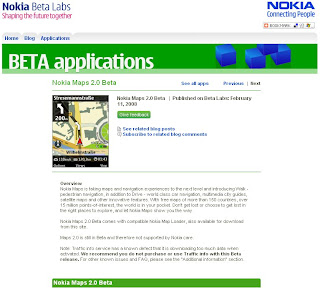
http://www.nokia.com/betalabs/maps
Screenshot of Nokia Maps 2.0
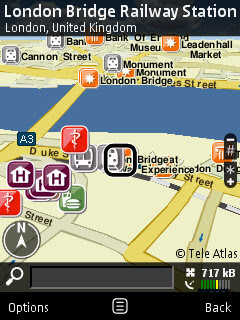
Image source: Allaboutsymbian
Beta means Beta! here are the known issues:
" We recommend you do not purchase or use Traffic info yet with this Beta release."
"New map data also still in beta and, for example, Taiwan, Hong Kong and Macau are not drawn correctly"
"N95 users, please make sure you have the latest firmware (v20.0.015)"
"The help texts have not yet been updated from previous Maps version"
"Localization is not completed in all languages so some menu items might still be in English"
"Please note that extra services like Drive and Walk navigation and City guides require" purchase."
Allaboutsymbian as ever releases some great screenshots and first impressions on the application.
Questions...
Navigation is now SIM locked not to the device.
If you have purchased a license (for example, for navigation) in Nokia Maps 2.0 Beta, you can transfer it freely from one device to another as long as you keep using the same SIM card.
In case you change your SIM card, you can regain your navigation license in the Nokia Maps application for the remaining time period of your navigation license.
(but you require your old SIM card to put in the licence onto the new one very the device)
Changed device and SIM card?
First, use your old SIM card (the one you used when purchasing the license in Nokia Maps) and insert it into your new device. You can now transfer your license by connecting to the license server. Go to
Options > Extras > Drive & Walk. Choose the region for which you purchased the navigation license
and go to Options > Update.
Well it better than using the IMEI code which means if the device is sold or given away you cannot move navigation license.
Look out for a review on this from here in a few weeks
Mapperz sources:
http://www.nokia.com/betalabs/maps
http://www.allaboutsymbian.com/news/item/6704_Nokia_Maps_20_hits_beta.php
http://news.bbc.co.uk/1/hi/technology/7230686.stm
and keep an eye on
http://www.womworld.com/nseries/
for more blog posts in the coming hours
Labels: 2.0, BBC News, Beta, Hybrid, Maps, New Features, Nokia, Pedestrian, Pre Release






1 Comments:
Nokia Maps rocks, but the Nokia Map loader sucks.
Nokia Map Loader alternative: http://nokiamaps.moo.no . Works on any operating system with any browser. No need to install anything, so you can add maps on locked-down computers like at work, in school, internet cafes, or straight from your phones built-in browser.
Post a Comment
<< Home