Google Earth 4.3 (Beta) Now Available
updated
New Keyboard Shortcuts
http://earth.google.com/intl/en_uk/userguide/v4/ug_keyboard.html
(dependant on language selected)
Google Earth 4.3 (Beta) is now available to download

Google earth 4.3 has new features...
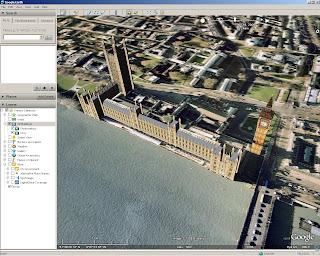
3D buildings look more true 3D and real. (Can now view in daylight/shadows/nighttime)
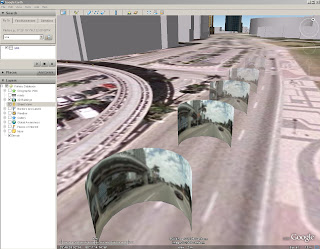
StreetView in Google Earth (See the 'Layers' >StreetView)
Click on the curved photographs zooms into a 'StreetView' Mode (Like in Google Maps)
See the Video for more details...
Video from the GEarthBlog http://www.gearthblog.com/
New Features
New navigational controls - New features enabling better ways to look around at 3D buildings - takes few seconds to get use to the new navigation but works well.
Google Earth navigation controls offer the same type of navigation action that you can achieve with mouse navigation. In addition, you can use the controls to zoom and swoop (perhaps for a perspective on terrain) or to rotate your view. The following diagram shows the controls and explains their functions.

Click the north up button to reset the view so that north is at the top of the screen. Click and drag the ring to rotate your view.
Use the Look joystick to look around from a single vantage point, as if you were turning your head. Click an arrow to look in that direction or continue to press down on the mouse button and drag to change your view.
Use the Move joystick to move your position from one place to another. Click an arrow to move in that direction or continue to press down on the mouse button and drag to move.
Use the zoom slider to zoom in or out (+ to zoom in, - to zoom out). Double-click the icons at the end of the slider to reset the zoom all the way in or out. As you move closer to the ground, Google Earth swoops (tilts) to change your viewing angle to be parallel to the Earth's surface.
You can also use the keyboard to control navigation. See 3D Viewer Navigation in Keyboard Controls for more information.
- Imagery Dates - You will now be able to easily see the dates when imagery was taken for most imagery (but, not all).
- More 3D buildings, faster loading - Faster loading the 3D building models.
- New photo-textured cities.
- Day/Night Lighting - Real-time sunlight lighting option. Daylight/Time slider control of the sun's shadow position across the globe.
- New Languages Support - even UK English!
Source:
http://earth.google.com/intl/en_uk/userguide/v4/
Download Google Earth 4.3
Labels: 3D, 4.3, Available, Daylight, Download, Google Earth, New Features






0 Comments:
Post a Comment
<< Home