OpenStreetMap Data 'On Demand' with Quantum GIS 'Mimas'
OpenStreetMap Data 'On Demand' with Quantum GIS 'Mimas'
Updated 07/11/2009
Getting the data you want.
One of the hardest things about OpenStreetMap [#OSM] is getting access to the data you want and for the location you require.
You can download large files for entire regions or countries, but why only if your going to use a small amount.
CloudMade gives you this by country. http://downloads.cloudmade.com/
Here is a solution - All software is FREE and Open Source so no excuses.
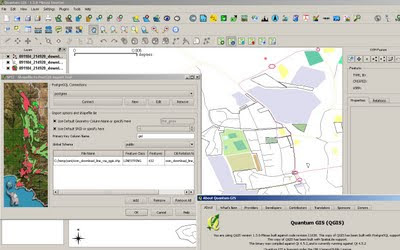
Viewing styled (Automatically) Open Street Map Data in Quantum GIS 'Mimas' [QGIS]
The data has been downloaded directly from the Open Street Map Servers [most up to date data].
**There are area limitions controlled by OpenStreetMap Servers, the plugin will warn you of this issue if required.
You also can edit, select features, query features and do spatial geoprocessing (buffer,intersect etc) on the data.
Clarification on editing the OSM data.
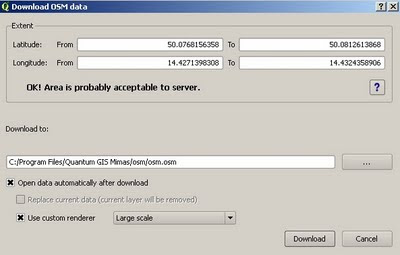
After selecting the area, download to a location on your computer .osm format.
you will get 3 layers called
osm points*
osm lines*
osm polygons*
*not editable
now these are 'representations' only, so you are required to load the .osm file in again.
use the openstreetmap plugin to do this
This will create two layers ways and nodes - These can be edited - right click/toggle editing.
Now you can edit your OpenStreetMap data.
Import Issues to Edit your on-demand openstreetmap data.

Please note: There are 2 'OpenStreetMap' Plugins available - both are required. But to use the editor with the data downloaded please use the 'Import OpenStreetMap' version - not the Load OSM option.
You will need the development version of Quantum GIS 'Mimas'
http://blog.qgis.org/node/138
http://qgis.org/en/download/current-software.html
http://download.osgeo.org/qgis/win32/QGIS-1.3.0-3-No-GrassSetup.exe [Direct link to Windows file 28.1mb]
Spatial Database or Shapefile?
If you want to store your OSM data and use it for other projects then storing it in a Postgres Spatial Database is a good idea.
http://www.postgresql.org/download/
With Postgis 1.4 (1.5 in dev) you can speed up functions of geoprocessing and achieve more accurate results.
Download - http://postgis.refractions.net/download/ [install after Postgres].
Or if you just want it as a common file type you can just save out to shapefile.
Good if you want to share it to others with minimum impact.
Note: There are many new plugins for Quantum GIS
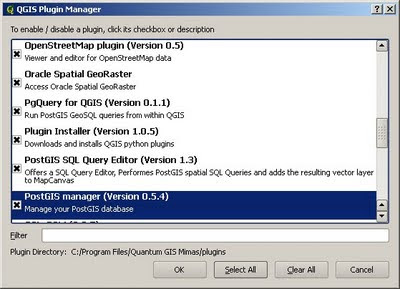
For this please use the OpenStreetMap Plugin (Version 0.5) [top]
and if you choose the postgres/postgis route a very useful plugin 'PostGIS manager (Version 0.5.4)' gives users a Graphical User Interface for managing Postgres/Postgis functions.
*versions maybe different in future.
This give users the power and speed. This gives Quantum GIS the edge on Open Source and Commercial GIS by breaking down the limitations and access to geographical data directly.
Labels: Data, GIS, Mimas, OSM, Plugin, Postgis, Postgres, QGIS, Quantum






3 Comments:
I have ver 1.4.0 installed, but when I go to download OSM data, it says I don't have OSM provider installed -- not sure where to do that - can you help - thanks...
try http://www.qgis.org/en/download/plugins.html
'Improved Plugin Installer' for QGIS
Hi!
Is there anyway to download map of range greater than 0,25 degree with smaller resolution. i.e. only main roads?
Post a Comment
<< Home