Live Local - 3D London bits
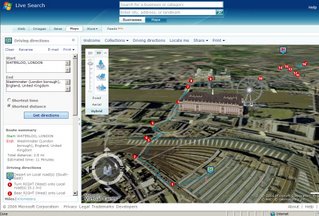
Live Local in 3D in London with driving directions.
The good bits:
Free, 3D Views with tilt (Ctrl+left mouse click)
Aerial Photography (orthorectified) is better than other app (google earth/maps, world wind, skyline globe etc)
The poor bits
It does not work in FireFox.
But is a bit clunky on a 2MB broadband connection (yes the hardware is accelerated to max).
Why the user needs to install plugins (that failed). Used VirtualEarth3D.msi to solve the problem.
Tips Navigate 3D maps with the mouse or keyboard
Pan the map
Choose any of the following options:
* Click one of the four directional arrows in the compass to pan the map in that direction.
* Click a point on the map, and then drag the map in any direction.
* Use the arrow keys.
Pivot the map
Choose any of the following options:
* Click on the ring of the compass, and then drag the ring in any direction.
* Press the CTRL key while you drag the map to the left or to the right.
* Press the CTRL key, and then press either the left or right arrow key.
Turn the map view
Choose any of the following options:
* Press the SHIFT key while you drag the map to the left or to the right.
* Press the SHIFT key, and then press either the left or right arrow key.
Tilt the map
Choose any of the following options:
* Drag the small slider inside the ring of the compass.
* Press the CTRL key while you drag the map up or down.
* Press the CTRL key, and then press either the up or down arrow key.
Change your pitch
Choose any of the following options:
* Press the SHIFT key while you drag the map forward or backward.
* Press the SHIFT key, and then press either the up or down arrow key.
Change your altitude
Choose any of the following options:
* Press the SHIFT key while you rotate the mouse wheel.
* Press the page up or page down key.
Zoom in or out on the map
Choose any of the following options:
* Rotate the mouse wheel forward or back.
* Press the CTRL key and rotate the mouse wheel forward or back to zoom toward or away from the pointer.
*
Press the hyphen (-) or the equal (=) key on the keyboard.
Labels: 3D, Features, Live Local, London






0 Comments:
Post a Comment
<< Home