WMS layers in Google Earth (Beta 4)
What is WMS?
"Web Map Service (WMS) produces maps of spatially referenced data dynamically from geographic information"
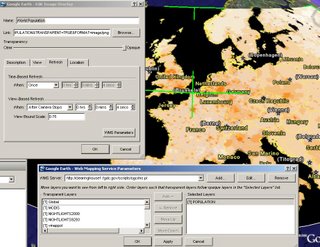
WMS in Google Earth showing World Population (data source:FGDC)
How to add WMS Layer in Google Earth (Beta 4 Build 4.0.2080 only)
Add > Image Overlay>Refresh>WMS Parameters
Google Earth will check services are available (some will fail)
check the layer of interest and 'Add layers'
Wait - after stop any zooming or panning or scrolling.
waiting (a loading/progress would be useful here)
WMS images will load (be patient on slow internet connections)
When panning-zooming-scrolling after it is loaded, a transparent reload icon will appear indicating a new request to the WMS Server.
Source and help Ogle Earth
update: Google Earth Beta 4 has had a few bugs fixed
now on build 4.0.2091 (PC) & 4.0.2093 (Mac) s
minor fixes:
- Joystick/flight controller now has a disable option and is off by default
- Problem with Mac time animation is now fixed
- A few Mac Japanese translations restored
- Linux version now updated
- Faster network performance for non-US users
source: gearth
Windows version is now 4.0.2091, Mac version is now 4.0.2093






0 Comments:
Post a Comment
<< Home