Simple, no long urls can be private or public (to share)
"Today we’re debuting lists in Google Bookmarks, an experimental new feature that helps you easily share those sites with friends."
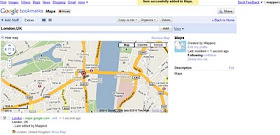
Google bookmarking your maps - Tip: With the Google Toolbar simply click the star and it will be saved in your favourite bookmarks. No need to worry about very long urls that can be broken in emails etc.
https://www.google.com/bookmarks/l (Google Account Required)
Privacy
http://www.google.com/support/bookmarks/bin/answer.py?hl=en&answer=159231
Using Maps with Google Bookmarks
http://www.google.com/support/bookmarks/bin/answer.py?hl=en&answer=162168
source:
http://googleblog.blogspot.com/2010/03/collaborative-bookmarking-with-lists.html
I’m now wondering: why do we have two different sets of entities, called bookmarks, that
ReplyDelete* share some similarities,
* are stored in different places,
* serve (slightly) different purposes,
* have the same name.
Isn’t that confusing?